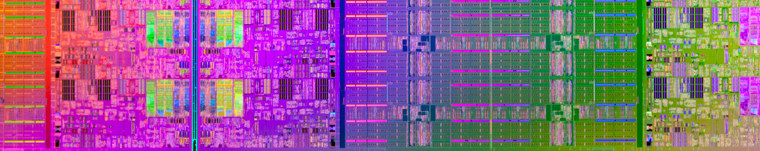Citrix has released a Knowledge Base article CTX114133 which details the recommended installation order for PS 4.5 Hotfix rollup 1 and Web Interface 4.6. I hope Citrix continues to release articles like this when releasing out new products and hotfix rollups because more often than not this type of information has not been officially documented in the past.
Citrix Password Manager Agent 4.5.125 Released
•July 26, 2007 • 1 CommentCitrix has released Password Manager Agent 4.5.125. PM Agent 4.5.125 fixes 8 issues including the ability to use Platinum Edition licenses with Password Manager 4.5. See CTX113401 for the release notes and download.
EMC FLARE Code 26 Released
•July 24, 2007 • 2 CommentsEMC has released FLARE Code 26 for its CLARiiON product line. FLARE Code 26 fixes a number of issues as well as adds new functionality including the ability to replicate over iSCSI. Login to your Powerlink account for the release notes and download.
Citrix NetScaler 7.0 and 8.0 SNMP MIB’s Released
•July 24, 2007 • 1 CommentCitrix has released SNMP MIB’s for both NetScaler Release 7.0 and NetScaler Release 8.0. There are also separate downloads for What’s Up Gold MIB’s and traps as well. Visit the Tools and Resources section of the Citrix Knowledge Center for the downloads.
Citrix Password Manager 4.5 Hotfix 1 (PM450W001) Released
•July 24, 2007 • Leave a CommentCitrix is continuing the stream of hotfixes and patches over the last week for their 4.5 product line with the release of Password Manager 4.5 Hotfix 1 (PM450W001). PM450W001 includes 10 fixes including enabling the ability to use Platinum Edition licenses with Password Manager 4.5. See CTX113402 for the release notes and download.
Citrix Streaming Client 1.1 Released
•July 21, 2007 • Leave a CommentYesterday, Citrix released the Streaming Client Version 1.1 for Windows. Citrix recommends upgrading to Presentation Server 4.5 Hotfix Rollup 1 before deploying Streaming Client Version 1.1 to Presentation Servers. Login to your mycitrix account for the details and to download it.
Citrix Web Interface 4.6 Released
•July 21, 2007 • Leave a CommentYesterday, Citrix released Web Interface 4.6 for Windows and Unix, which address a number of issues with Web Interface and adds new functionality. Included are fixes and new functionality for Client detection and deployment process, Reconnect using workspace control, Persistent URL launches, and Change password using the Program Neighborhood Agent. Another additional feature of WI 4.6 that has long been awaited is that you no longer have to specify the client verion/build number when adding an ICA client to be auto deployed. Visit http://support.citrix.com/kb/category.jspa?categoryID=1913&subCategoryID=1913 for the details and login to your mycitrix account to download it.
Citrix Presentation Server 4.5 Hotfix Rollup 1 Released
•July 20, 2007 • 1 CommentToday Citrix released Presentation Server 4.5 Hotfix Rollup 1 (PSE450W2K3R01) which a number of issues with the initial build of PS 4.5 and adds some new functionality. One long awaited addition is the ability to display 32bit icons (requires 4.5 Hotfix Rollup 1, Web Interface 4.6, and ICA 10.1 to function as well as republishing the application). Also, ActiveSync 4.5 and Windows Mobile 5 are now supported. Visit CTX112618 for the download and summary of issues resolved.
Citrix Access Gateway Advanced Edition 4.5 Hotfix 1 Released
•July 19, 2007 • Leave a CommentToday Citrix released Access Gateway Advanced Edition 4.5 Hotfix 1 (AAC450W001) which fixes 47 issues, includes WANScaler integration, and now includes official support for mobile device clientless access. Visit CTX112803 for the download and summary of issues resolved.
Citrix Access Gateway 4.55 Hotfix Released
•July 18, 2007 • Leave a CommentCitrix recently released Access Gateway 4.55 Hotfix which fixes a number of issues with the Access Gateway Standard and Advanced Edition running the 4.5.x code base. A major addition to this release is that it includes a fully supported Vista Secure Access Client. Before 4.55, only a Beta Vista client was available. 4.55 also includes WANScaler integration. Visit CTX114028 for the download and summary of issues resolved.
Updated Citrix Troubleshooting Guide Released
•July 5, 2007 • Leave a CommentCitrix has just released an udpated version of their “Brief Troubleshooting Guide” which provides a brief troubleshooting section for each Citrix product. The previous release of this document was from September of 2005 and Citrix has added many new products and revisions of existing products to their offerings. The guide has been updated to include Presentation Server 4.5, WANScaler, NetScaler, EdgeSight, Application Firewall, and Access Gateway Enterprise. It is a great starting point for troubleshooting issues as it provides many isolation steps as well as useful links to KB articles. Check it out at http://support.citrix.com/article/CTX106727
Automatic removal of duplicate content within RSS readers?
•July 3, 2007 • 4 CommentsI have around 80 or so RSS feeds that I subscribe to and actively read with Google Reader. I would say about half of these are technology related. Many of the feeds have entries that report the exact same news stories more often than not. I don’t want to remove the feeds because even though they do produce duplicate entries, they also have original content and news.
The solution to this problem: RSS readers should intelligently filter duplicate content within the RSS feeds that you subscribe to. If you have 5 different RSS feeds that post “Citrix has acquired such and such company” then I only want to see that post one time. Now this setting largely depends on whether the feeds are simple news postings or include opinionated content in addition to news. Some blogs are simply news postings where others have interesting tidbits, content, opinions, etc. I subscribe to both and both have their place and usefulness, but I would likely only want the news feeds to be filtered as such so the feature would need to be customizeable and trainable.
I strictly use Google Reader for feed reading, so I am curious, do other feed readers have this feature and is it customizeable? I really like Google Reader other than the fact it does not allow this.
ICA Client 10.1 for Windows Now Available
•June 27, 2007 • 3 CommentsThe eagerly awaited ICA Client 10.1 for Windows is now available from Citrix. This release supposively fixes many issues that were experienced in the initial 10.0 build and many users have been encountering. 10.1 is available via ica32pkg.msi, ica32webi.msi, and icaweb.cab. The Streaming Client does not appear to have been updated.
Download: http://www.citrix.com/English/SS/downloads/details.asp?dID=2755&downloadID=679581&pID=186
Readme: http://support.citrix.com/article/CTX113672
Fixed Issues: http://support.citrix.com/article/CTX113543
Ardence Streaming Server Port Blocker and Auditing
•June 25, 2007 • Leave a CommentI have been playing with Ardence Streaming Server as of late and noticed that the Port Blocker feature (which allows an administrator to disable use of floppy drives, USB storage, tape drives, etc. from the Ardence Administrator console) can be circumvented fairly easily. If you go into Device Manager on the streamed operating system, you will see the devices disabled by Port Blocker have been disabled within Device Manager. If you attempt to enable them, they will actually enable for a split second and then disable again. This is the result of the Ardence Port Blocker process running in the background and continually checking. By stopping the Ardence Client Service on the streamed operating system, Port Blocker functionality is completely disabled.
Of course you can only stop this service if you have permission to do so, but this is something to be aware of if you user has the rights to stop services on the streamed operating system as they have the ability to circumvent this feature via a simple process. It is always ideal that users do not have power user or administrator rights on the client operating system, but when it is necessary it would be nice to still be able to use the Port Blocker feature without having to worry about the user simply stopping or disabling the Ardence Client Service.
That said, the port blocker solution seems somewhat limited in an enterprise environment since there is no ability to assign privelages by user, only device or vDisk, and there is no centralized reporting or auditing of Port Blocker to view if the service had been stopped or disabled, who was attempting to use a USB drive unsuccessfully, how many times, and where, what files were copied against policy. Hopefully this ability will be added in a future release.
Ardence Streaming Server Group Sorting
•June 25, 2007 • Leave a CommentA little known feature of the Ardence Administrator utility for Ardence Streaming Server is that you can turn on a group sorting feature which is not turned on by default. By default you only have a single group that all your clients reside in. If you click in the left management pane and type Ctrl+G you will be prompted to accept a EULA. After you agree, you will have an additional icon on the top left of the Ardence Administrator where you can create new groups. This functionality is essential to group clients when your environment grows. Sorting them by department, building, city, hardware type, etc. can assist when managing the environment.